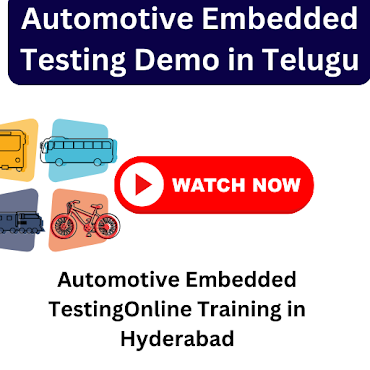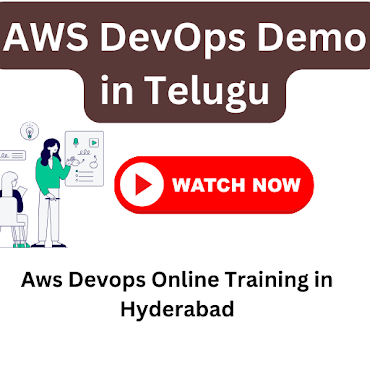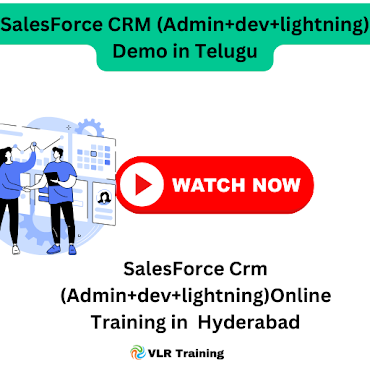We provide Seo,wordpress,digital marketing,pythan,go programming,c,c++,Php with Project,php laravel With project many More courses .
Friday, 2 February 2024
Register Now For Software Course Live demo
What are Selectors in CSS? How many types of selectors are there?
What are Selectors in CSS? How many types of selectors are there?
Selectors are the heart of CSS, acting as patterns that pinpoint specific elements in your HTML structure to apply styles to. By understanding different types of selectors, you can achieve precise and efficient styling in your web pages.
Types of Selectors:
Simple Selectors:
Target elements based on their tag name (e.g., h1, p, li).
Example: p { color: blue; } (styles all paragraphs blue).
ID Selectors:
Use the # symbol followed by a unique ID attribute of an element.
Ensure IDs are unique within a document.
Example: #main-title { font-size: 2em; } (styles the element with ID "main-title").
Class Selectors:
Use the . symbol followed by a class name assigned to elements.
Can be applied to multiple elements with the same class.
Example: .important { font-weight: bold; } (styles all elements with the class "important").
Descendant Selectors:
Target elements nested within other elements using > (child), > (>) (direct child), or ~ (sibling).
Example: h1 > p { margin-top: 10px; } (styles paragraphs directly following h1 headings).
Universal Selector:
Selects all elements on the page with *.
Use cautiously due to potential unintended consequences.
Attribute Selectors:
Target elements based on their attributes and their values.
Various operators supported (e.g., =, ^=, $=, *=).
Example: [href*=".pdf"] { color: red; } (styles all elements with links ending in ".pdf").
Pseudo-Classes:
Modify an element's style based on its state or condition.
Common examples: :hover (on hover), :active (on click), :first-child, :last-child.
Example: a:hover { text-decoration: underline; } (underlines links on hover).
Pseudo-Elements:
Style specific parts of an element.
Common examples: :before, :after (insert content), ::first-letter (style first letter).
Example: h1::before { content: "**"; color: red; } (adds a red double asterisk before all h1 headings).
Additional Notes:
Selectors can be combined using commas for multiple targets.
Specificity (combination of selector types) determines which style applies when conflicts arise.
Experiment and practice to master targeted styling using various selectors!
By effectively utilizing these selector types, you can gain granular control over the appearance and behavior of your web elements, crafting a visually appealing and user-friendly website.
What are the 3 Types of CSS Preprocessors? 069
What are the 3 Types of CSS Preprocessors?
While there are several notable CSS preprocessors available, I'd focus on these three widely used and popular options:
1. Sass (Syntactically Awesome Style Sheets):
Key characteristics:
Offers two syntax options: indented (similar to Python) and colon-based (like traditional CSS).
Provides features like variables, mixins, nesting, operations, and partials.
Has a large community and ecosystem of tools and frameworks.
Pros:
Flexible and readable syntax options.
Extensive features for organization and reuse.
Active community and rich support.
Cons:
Compilation step adds complexity to workflow.
Can be verbose with certain features.
2. LESS:
Key characteristics:
Uses a colon-based syntax similar to traditional CSS with curly braces.
Offers features like variables, mixins, nesting, and functions.
Has a more mature and stable feature set than some newer preprocessors.
Pros:
Familiar syntax for CSS users.
Stable and well-tested features.
Widely supported by tools and frameworks.
Cons:
Syntax can feel verbose compared to other options.
Feature set might not be as extensive as some newer preprocessors.
3. Stylus:
Key characteristics:
Uses a more concise and whitespace-based syntax like CoffeeScript.
Offers features like variables, mixins, nesting, and functions.
Relatively newer but gaining popularity with its cleaner syntax.
Pros:
Very concise and readable syntax.
Growing community and adoption.
Emphasis on clean and modern styling practices.
Cons:
Newer preprocessor with potentially less community support and tools.
Syntax might feel unfamiliar to traditional CSS users.
Ultimately, the "best" CSS preprocessor depends on your specific needs and preferences. Consider these factors:
Project size and complexity: Larger projects can benefit more from the organization and maintainability features of preprocessors.
Personal preference: Choose a syntax and feature set that you find comfortable and productive.
Team familiarity: If collaborating with others, consider their experience and which preprocessor they're most familiar with.
I hope this comprehensive overview helps you choose the right CSS preprocessor for your next project!
What is CSS Preprocessors? What is SCSS? 068
CSS Preprocessors: Powering Up Your Styles
CSS preprocessors are scripting languages that extend the capabilities of vanilla CSS. They offer features like variables, mixins, functions, and nesting, making your stylesheets more organized, maintainable, and dynamic. Popular options include Sass, LESS, and Stylus.
Benefits of using CSS preprocessors:
Reduced Code Repetition: Define variables and mixins to reuse styles across your project, minimizing redundancy and making changes easier.
Improved Organization: Structure your stylesheets logically with nesting, making them easier to read and understand, especially for larger projects.
Advanced Features: Utilize functions for calculations, loops, and other logic within your styles, increasing flexibility and power.
Dynamic Styling: Generate different styles based on conditions or data using variables and functions, enabling more tailored user experiences.
What is SCSS? (Syntactically Awesome Style Sheets)
SCSS (pronounced "sass") is one of the leading CSS preprocessors known for its concise and readable syntax. It offers all the benefits mentioned above plus some unique features:
Multiple Syntax Options: Choose from indented syntax (similar to Python) or colon-based syntax (like traditional CSS) for flexibility and preference.
Partial Files: Import common styles or mixins from separate files for more modular organization.
Operations: Perform mathematical operations directly within your styles (e.g., calculating font sizes, margins).
Large Community and Resources: Benefit from a vast community of users and a rich ecosystem of tools and frameworks.
Should you use a CSS preprocessor?
While not strictly necessary for every project, CSS preprocessors offer advantages for:
Large and complex websites: They promote organization and maintainability in larger codebases.
Developers who value clean and organized code: The features can significantly improve readability and style management.
Projects requiring dynamic styling: You can leverage variables and logic to control styles based on various factors.
Ultimately, the decision depends on your project's size, complexity, and your personal preferences. Consider trying out a preprocessor like SCSS to see if it enhances your workflow and stylesheet management.
I hope this explanation clarifies CSS preprocessors and SCSS! Feel free to ask if you have any further questions or want to delve deeper into specific features.
is CSS Preprocessors? What is SCSS?
Reduced Code Repetition: Define variables and mixins to reuse styles across your project, minimizing redundancy and making changes easier.
Improved Organization: Structure your stylesheets logically with nesting, making them easier to read and understand, especially for larger projects.
Advanced Features: Utilize functions for calculations, loops, and other logic within your styles, increasing flexibility and power.
Dynamic Styling: Generate different styles based on conditions or data using variables and functions, enabling more tailored user experiences.
Multiple Syntax Options: Choose from indented syntax (similar to Python) or colon-based syntax (like traditional CSS) for flexibility and preference.
Partial Files: Import common styles or mixins from separate files for more modular organization.
Operations: Perform mathematical operations directly within your styles (e.g., calculating font sizes, margins).
Large Community and Resources: Benefit from a vast community of users and a rich ecosystem of tools and frameworks.
Large and complex websites: They promote organization and maintainability in larger codebases.
Developers who value clean and organized code: The features can significantly improve readability and style management.
Projects requiring dynamic styling: You can leverage variables and logic to control styles based on various factors.
How to implement CSS using @import rule? 067
How to implement CSS using @import rule?
Here's how to implement CSS using the @import rule:
1. Syntax:
CSS
@import url("stylesheet.css");
Replace stylesheet.css with the actual path to your external stylesheet.
You can import multiple stylesheets using multiple @import rules.
2. Placement:
Use @import within a stylesheet, either:
At the top of an external stylesheet, before any other style rules.
Inside a <style> element within the <head> of an HTML document.
3. Media Queries:
Import stylesheets conditionally based on device type or screen size:
CSS
@import url("print.css") print;
@import url("mobile.css") screen and (max-width: 480px);
Example:
External Stylesheet:
CSS
/* main.css */
@import url("reset.css");
@import url("typography.css");
@import url("layout.css");
/* Additional styles here */Internal Stylesheet:
HTML
<head>
<style>
@import url("navigation.css");
@import url("forms.css") screen and (min-width: 768px);
/* Additional styles here */
</style>
</head>
Considerations:
Performance: Using @import can introduce a slight delay in loading styles, as browsers must make additional requests to fetch imported stylesheets.
Specificity: Imported styles have the same specificity as if they were written directly in the main stylesheet.
Maintenance: Overusing @import can make code harder to maintain as styles become spread across multiple files.
Best Practices:
Use external stylesheets: Prioritize linking external stylesheets directly using the <link> element in HTML for better performance and maintainability.
Use @import strategically: Reserve @import for specific cases like conditional loading or modularizing styles within a stylesheet.
Limit the number of imports: Avoid excessive imports to minimize performance impact and potential conflicts.
Consider alternatives: Explore CSS preprocessors like Sass or Less for advanced features like variables, mixins, and nesting, which can help organize and manage styles more effectively.